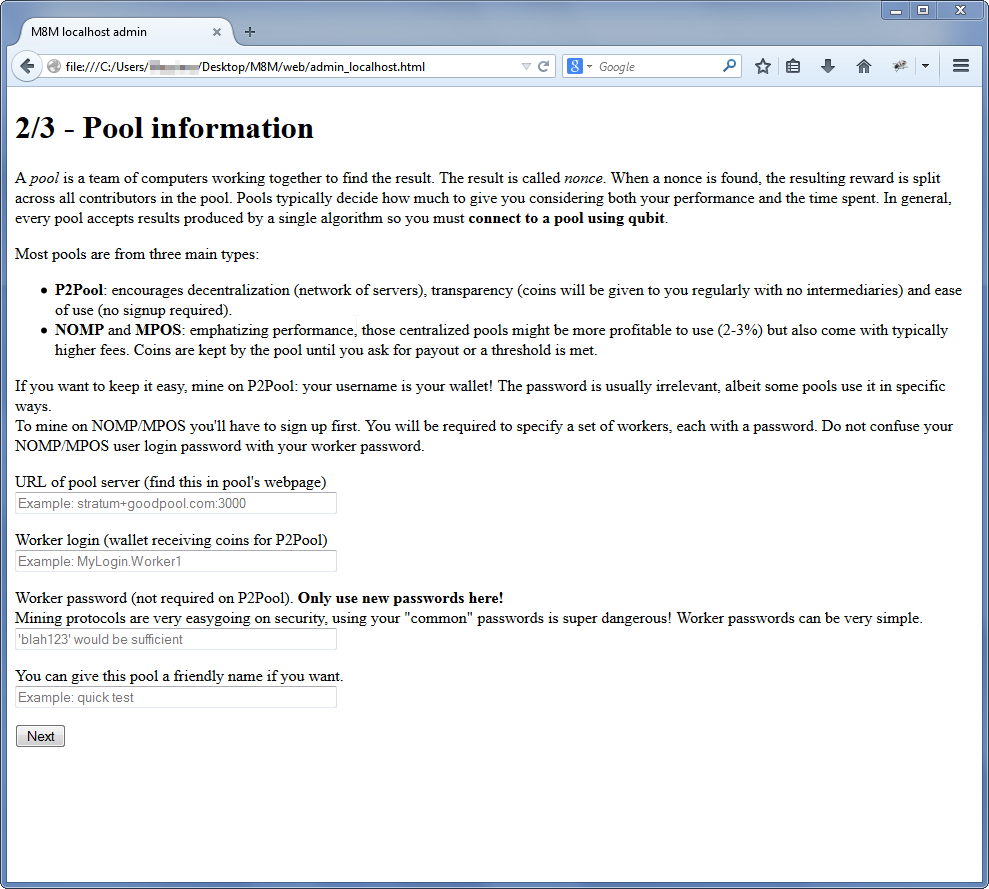
The first line is perhaps the most problematic. A sure way to get the URL right is to copy-paste server address from a legacy miner command line. Some examples could be:
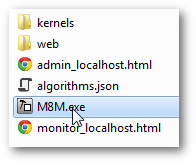
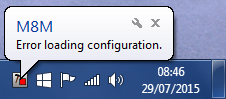

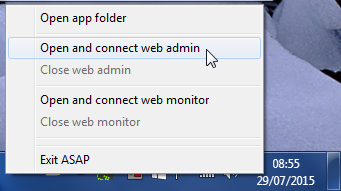
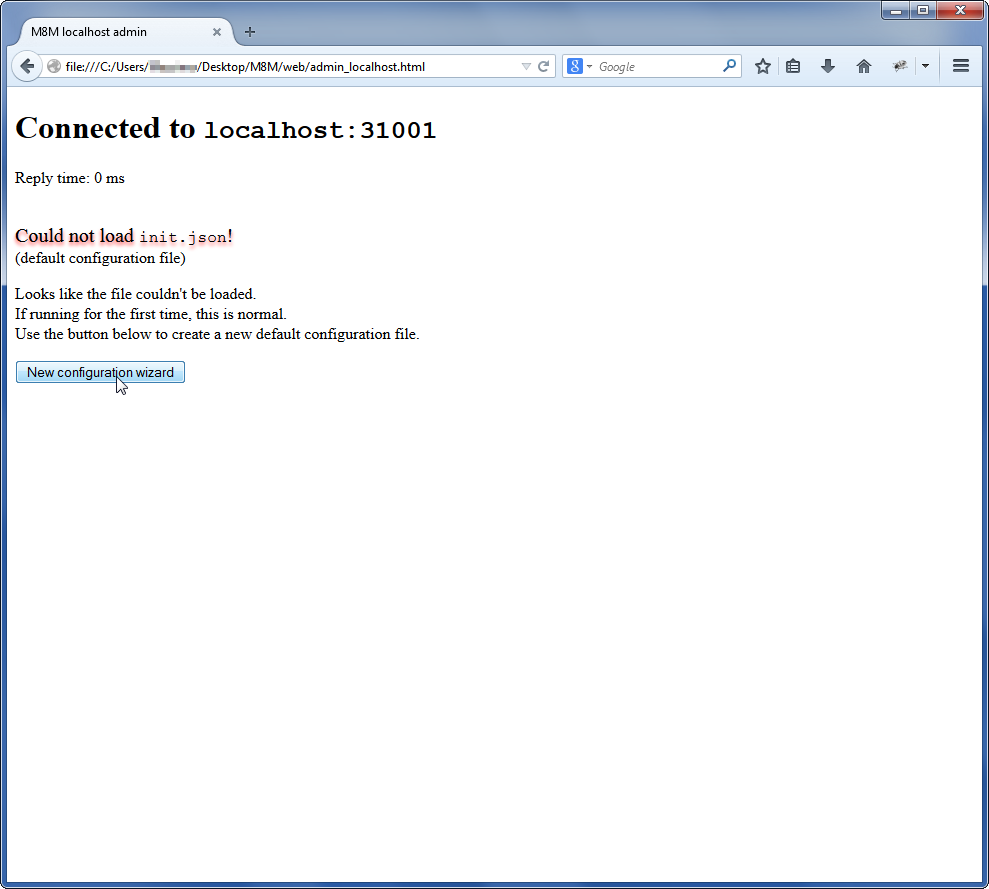

The goal is to kickstart you with a very basic configuration: a single algorithm on a single pool.
In general you should use at least two pools and you most likely need more than that, especially if you mine a multi-algo coin.
However, the plan to write an advanced editor has been scrapped; more advanced users will have to edit the config file manually.
It is a three(+1)-step process. In the first, you are asked to select an algorithm to use from the supported ones. In the second step you'll be asked about "difficulty multipliers". This is something I'd rather not bother you about; unfortunately some server admins appear to be too lazy to do their homework and some don't even bother you informing that. When it comes to difficulty multipliers, you're unfortunately on your own.
The third step requires some additional explanation.
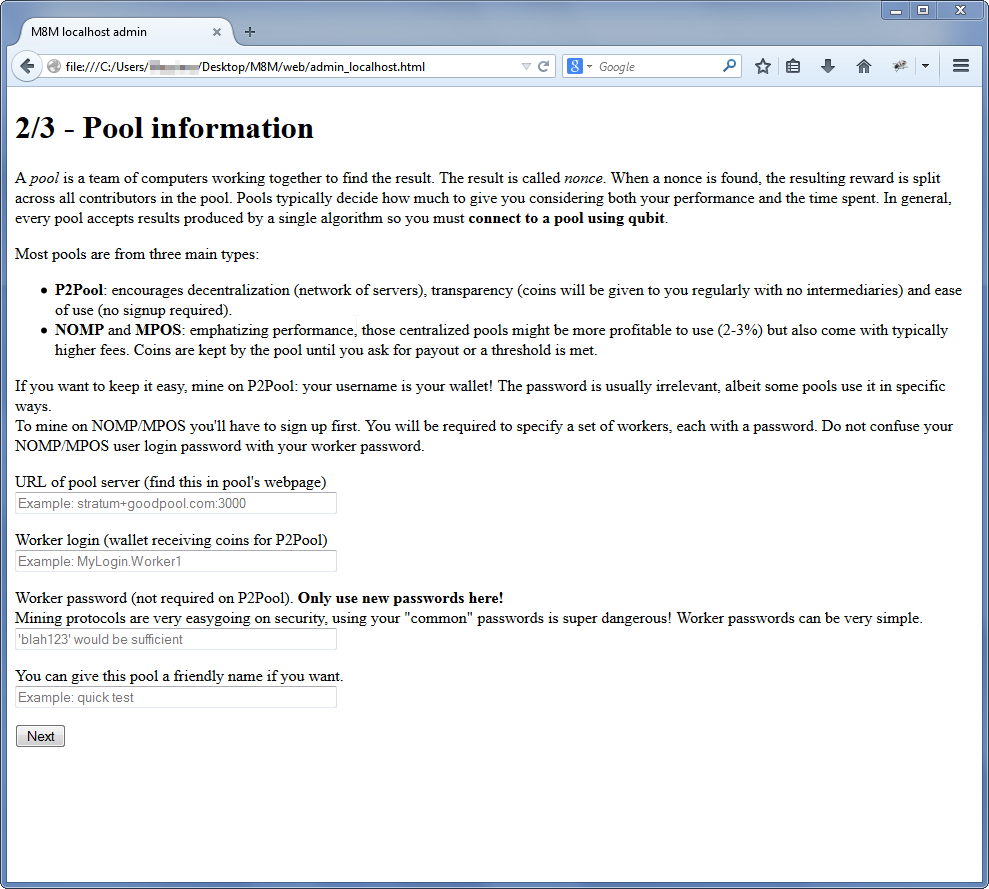
The first line is perhaps the most problematic. A sure way to get the URL right is to copy-paste server address from a legacy miner command line. Some examples could be:
Be careful about the login: the most straightforward way to start is by using p2pool. You just copy there your wallet address and you're set.
Some other pools require you to register first: if you register as this_is_me then your worker wrkr will have this_is_me.wrkr as login.
Some other pools ask about wallets like p2pool but they really are not.
In general workers don't need to be registered: they get created on the fly on first login. In case of issues, try creating the worker in pool' setting.
If your p2pool node sets your diff too high, you can request a specific diff, eg: YOUR_WALLET+0.0075 is an adeguate setting to mine Qubit ~2MHs.
The fourth step is perhaps the most peculiar.
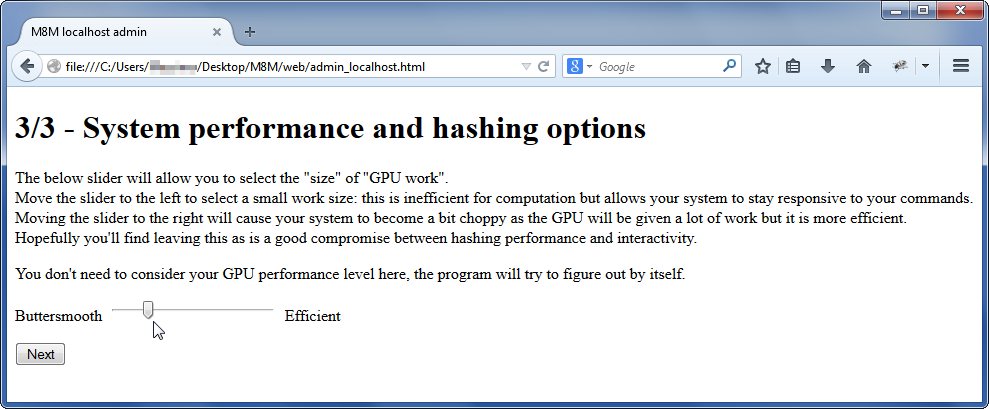
At this point you would have to consider a few things to squeeze your hardware to the max.
By contrast, M8M wants to be something you launch and forget in the background while you work. It doesn't ask how fast you want your mining. It asks how smooth you want your system to be (so you can get along with your business) and tries to figure out an appropriate setting.
This adjusts automatically to your hardware power so you don't have to think about anything! Slide all the way to the left and you might even forget M8M is running!
In general, both extremes are sub optimal. Some users have reported moving the slider fully to the right produces less hashrate than leaving it a couple ticks to the left. Moving the slider all to the left gives easily one half or even less of the hashrate; it is intended to be used together with graphical intensive applications (such as games).
At last, you will be requested to apply changes. Click on the button to have some magic happen.
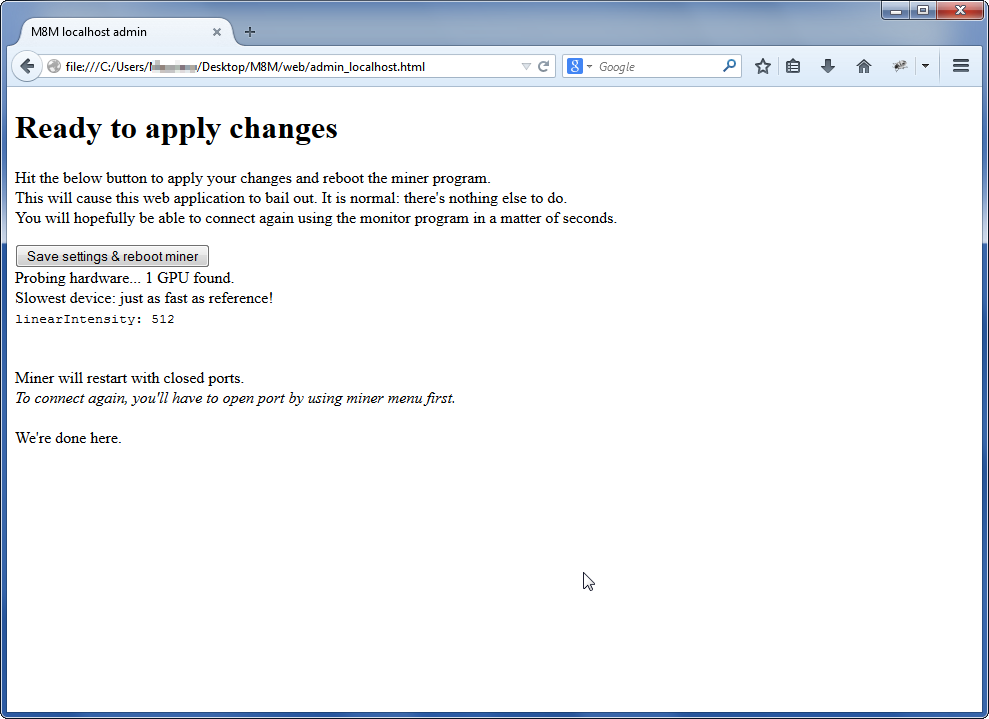
Pay attention to linearIntensity. Differently from legacy miners the amount of work generated depends on both linearIntensity and the algorithm implementation being used. The same value will generate different amounts of work on different algorithms and even across different implementations of the same algorithm.
If you set up everything correctly, the miner will shut down a split second and restart. The icon will be back to grey with a green block for a few seconds. It will then turn to white and hopefully after a while you will see:
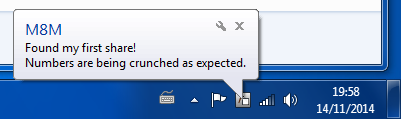
This means the miner is now working. It does not imply it's working correctly. To check this, use the web monitor.